Brotli 算法介绍
Brotli 基于 LZ77 算法的一个现代变体、霍夫曼编码和二阶上下文来建模。Google 软件工程师在 2015 年 9 月发布了包含通用无损数据压缩的 Brotli 增强版本,特别侧重于 HTTP 压缩。其中的编码器被部分改写以提高压缩比,编码器和解码器都提高了速度,流式API已被改进,增加更多压缩质量级别。
与常见的通用压缩算法不同,Brotli 使用一个预定义的 120 千字节字典。该字典包含超过 13000 个常用单词、短语和其他子字符串,这些来自一个文本和 HTML 文档的大型语料库。预定义的算法可以提升较小文件的压缩密度。
使用 Brotli 替换 Deflate 来对文本文件压缩通常可以增加20%的压缩密度,而压缩与解压缩速度则大致不变。
Nginx 的官方预编译版本没有包含 Brotli 支持,需要手动编译添加。而较新版本的nginx (>1.9.11) 开始支持动态模块,只需编译好动态模块,在 nginx 运行时加载即可,不用重新编译 nginx。
Nginx 动态模块
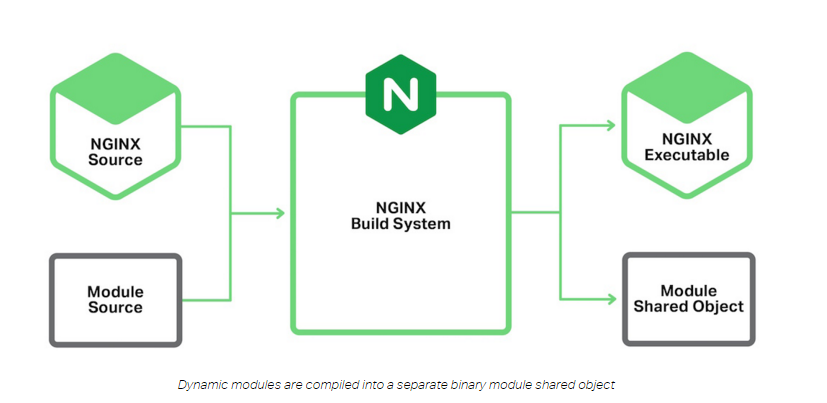
浏览器支持情况
- Mozilla Firefox 在 Firefox 44 中实现 Brotli。
- Google Chrome 从 Chrome 49 开始支持 Brotli。
- Opera 从 Opera 36 开始支持 Brotli。
系统环境
CentOS 7
Nginx 1.14.2/官方预编译稳定版
编译过程
源码下载
1 |
# 下载安装版本对应的nginx源码并解压,我的是1.14.2 |
获得已安装版本的编译参数
1 |
nginx -V |
如下:
1 |
nginx version: nginx/1.14.2 |
编译 ngx_brotli 为动态模块
编译参数添加 add-dynamic-module
1 |
./configure --prefix=/etc/nginx --sbin-path=/usr/sbin/nginx --modules-path=/usr/lib64/nginx/modules --conf-path=/etc/nginx/nginx.conf --error-log-path=/var/log/nginx/error.log --http-log-path=/var/log/nginx/access.log --pid-path=/var/run/nginx.pid --lock-path=/var/run/nginx.lock --http-client-body-temp-path=/var/cache/nginx/client_temp --http-proxy-temp-path=/var/cache/nginx/proxy_temp --http-fastcgi-temp-path=/var/cache/nginx/fastcgi_temp --http-uwsgi-temp-path=/var/cache/nginx/uwsgi_temp --http-scgi-temp-path=/var/cache/nginx/scgi_temp --user=nginx --group=nginx --with-compat --with-file-aio --with-threads --with-http_addition_module --with-http_auth_request_module --with-http_dav_module --with-http_flv_module --with-http_gunzip_module --with-http_gzip_static_module--with-http_mp4_module --with-http_random_index_module --with-http_realip_module --with-http_secure_link_module --with-http_slice_module --with-http_ssl_module --with-http_stub_status_module --with-http_sub_module --with-http_v2_module --with-mail --with-mail_ssl_module --with-stream --with-stream_realip_module --with-stream_ssl_module --with-stream_ssl_preread_module --with-cc-opt='-O2 -g-pipe -Wall -Wp,-D_FORTIFY_SOURCE=2 -fexceptions -fstack-protector-strong --param=ssp-buffer-size=4 -grecord-gcc-switches -m64 -mtune=generic -fPIC' --with-ld-opt='-Wl,-z,relro -Wl,-z,now -pie' --add-dynamic-module=./ngx_brotli/ |
执行编译
1 |
make |
最终得到两个 .so 文件:
1 |
nginx-1.14.2/objs/ngx_http_brotli_filter_module.so |
配置 nginx 使模块生效
将两个 .so 文件复制至 nginx modules 目录
1 |
sudo cp nginx-1.14.2/objs/*.so /etc/nginx/modules/ |
修改 nginx 压缩方式为 br
1 |
sudo vim /etc/nginx/nginx.conf |
在配置文件开头添加下面两行,使nginx加载模块
1 |
load_module modules/ngx_http_brotli_filter_module.so; |
接下来在 http 段中添加
1 |
#Brotli Compression |
检查配置文件是否有错
1 |
sudo nginx -t |
如果正常,即可重启 nginx 使改动生效
1 |
sudo systemctl restart nginx |
使用浏览器开发者工具,在 Network 中查看资源响应头是否已经变为 Content-Encoding:br
打完收工!
Writing Enriches Life.